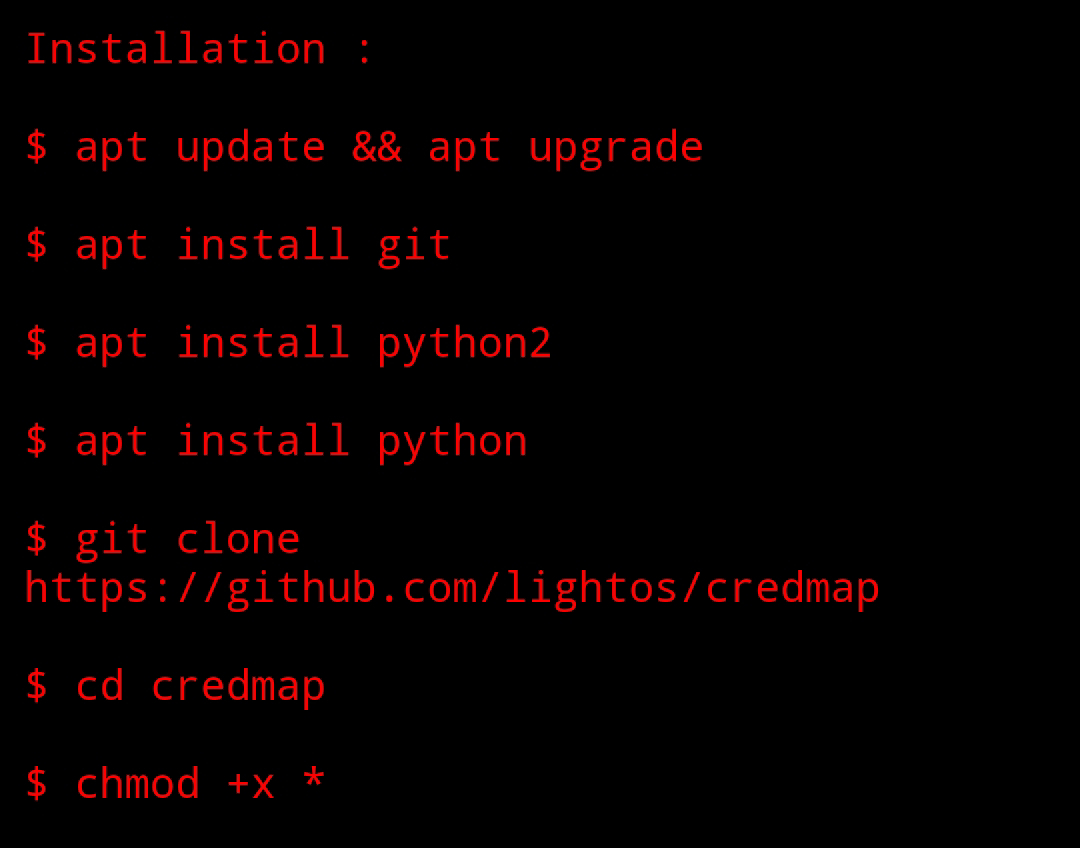Credmap is an open source tool that was created to bring awareness to the dangers of credential reuse.
It is capable of testing supplied user credentials on several known websites to test if the password has been reused on any of these
Installation :
$ apt update && apt upgrade
$ apt install git
$ apt install python2
$ apt install python
$ git clone https://github.com/lightos/credmap
$ cd credmap
$ chmod +x *
usage :
$ $ python2 credmap.py -h
It shows all options to use this tool
$ python2 credmap.py --username king --email king56@email.com
king = is username of email
king56@email.com = this is email to check