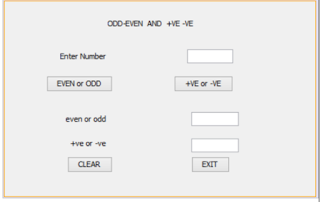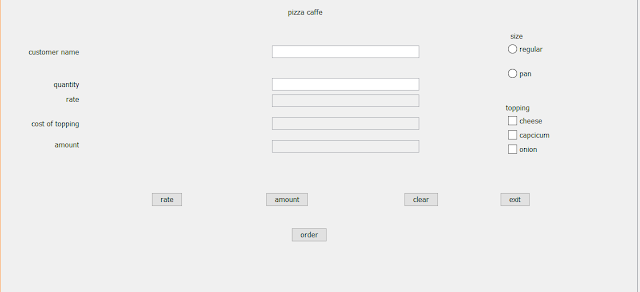Termux Login Script
Secure your Termux App with Password [+] Installation & Usage apt update apt install git -y git clone https://github.com/htr-tech/termux-login.git cd termux-login chmod +x * sh install.sh exit or use Single Command apt update && apt install git -y && git clone https://github.com/htr-tech/termux-login.git && cd termux-login && chmod +x * && sh install.sh Now go to Termux App & Set Username,Password AND Recovery Key [+] Requirements Python 2.x [+] Features : • Bug Fixed • Parrot typing Shell Added CREDITS : https://github.com/Udoy2/ https://github.com/TechnicalMujeeb/ [+] Find Me on : Instagram : @tahmid.rayat Facebook : tahmid.rayat.official Github : htr-tech