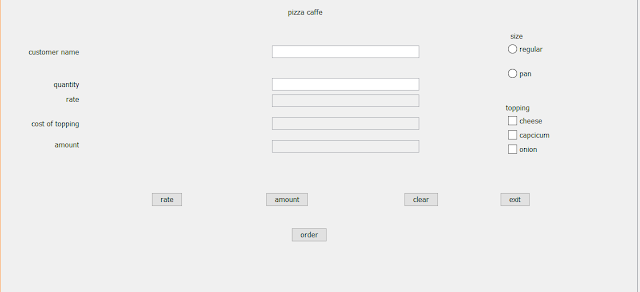code for pizza cafe of netbeans (java)
DECLARE VARIABLES AS....
TEXT FIELD -tf1,tf2,tf3 etc...
radiobutton -rb1,rb2,rb3 etc...
CHECK BOX-cb1,cb2,cb3..
don't forget to add button group to radiobutton
and selecting button group 1 on properties of buttongroup on both radiobutton select buttongroup1
ON TEXTFEILD OF RATE ,COST OF TOPPING, AMOUNT SET
tf3.setEditable(false);
tf4.setEditable(false);
tf5.setEditable(false);
code for rate button
int q=Integer.parseInt(tf2.getText());
int rate;
if(rb1.isSelected())
{ rate=q*100;
tf3.setText(" "+rate);
}else
{rate=q*500;
tf3.setText(""+rate);
code for amount button
int t = 0;
if(ch1.isSelected())
t=t+45;
else
if(ch2.isSelected())
t=t+55;
else
if(ch3.isSelected())
t=t+65;
tf4.setText(" "+t);
code for order button
String name=tf1.getText();
JOptionPane.showMessageDialog(this,tf1.getText()+" "+"your order booked");
code for clear button
tf1.setText(" ");
tf2.setText(" ");
tf3.setText(" ");
tf4.setText(" ");
rb1.setSelected(false);
rb2.setSelected(false);
ch1.setSelected(false);
ch2.setSelected(false);
ch3.setSelected(false);
code for exit button
System.exit(0);
runtime screenshot
IF U FACE ANY PROBLEM FEEL FREE TO COMMENT BY-SHREY GUPTA
THANKYOU